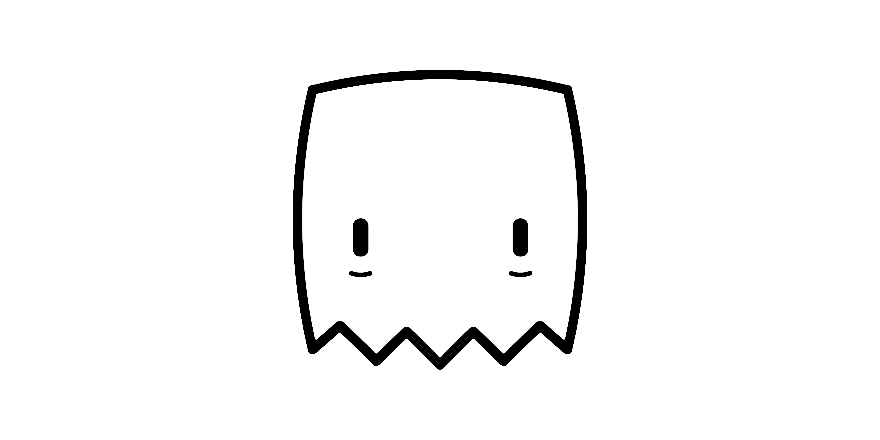New menu, wall placement and autostart AR
The My AR Studio Universal Viewer menu was redesigned. You can now place objects on walls in Augmented Reality. You can decide if the viewer starts immediately in AR mode.
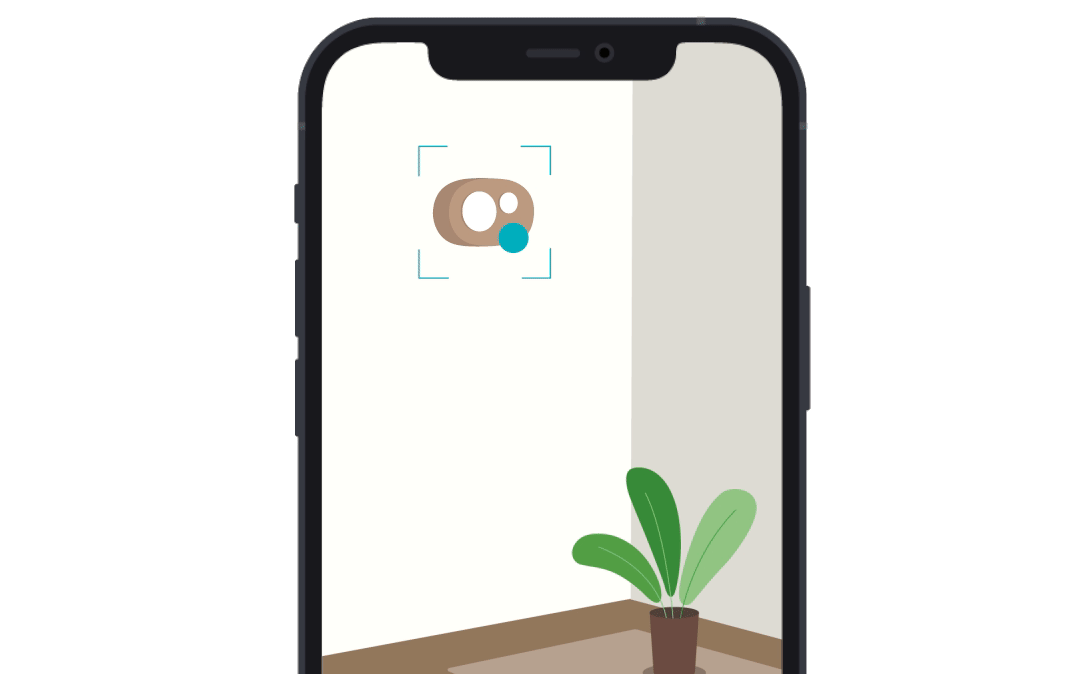
In this June update, you will find:
- new menu
- wall placement
- autostart AR
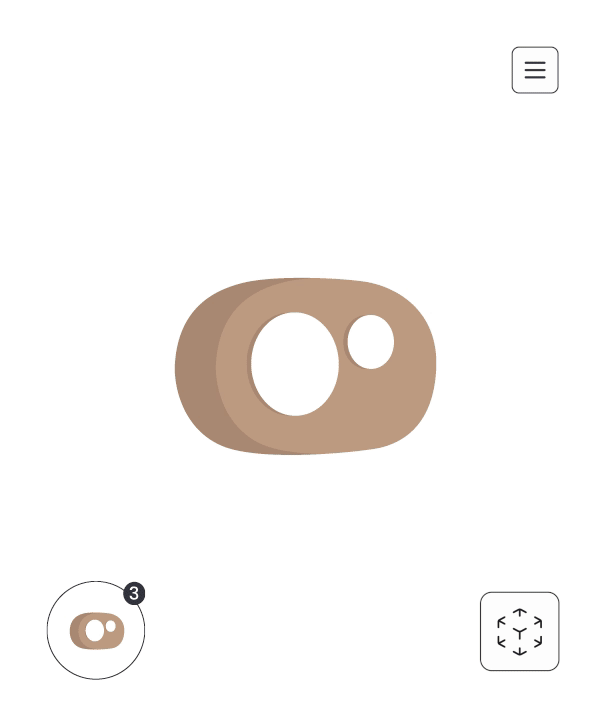
The UI of the Universal Viewer has been redesigned. There are now just 2 buttons always visible on the viewer: one button to go into AR mode, one button to open the menu. Inside the menu all options are explicitly stated as well as the instructions on how to use the viewer. This makes My AR Studio viewer even more easy to use, also for the casual user.
Wall placement: in Augmented Reality mode, objects can now be placed also on vertical surfaces such as walls. This opens new possibilities for a variety of objects whose natural placement is on a vertical surface such as a painting, an electrical cabinet, a faucet, a wall mounted piece of furniture, curtains...
Autostart AR: you can now configure the viewer to enter directly into Augmented Reality mode.
Check the documentation for more information.