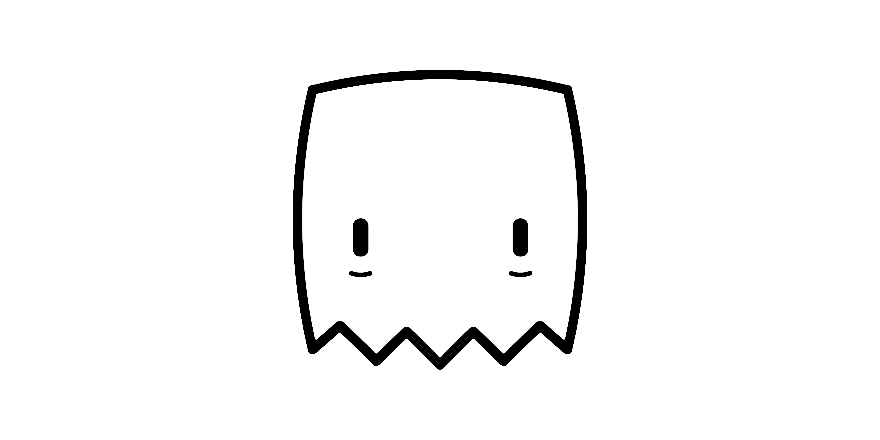The Product Selector
Create simple configurators in minutes with the Product Selector feature of My AR Studio. No coding skills required.
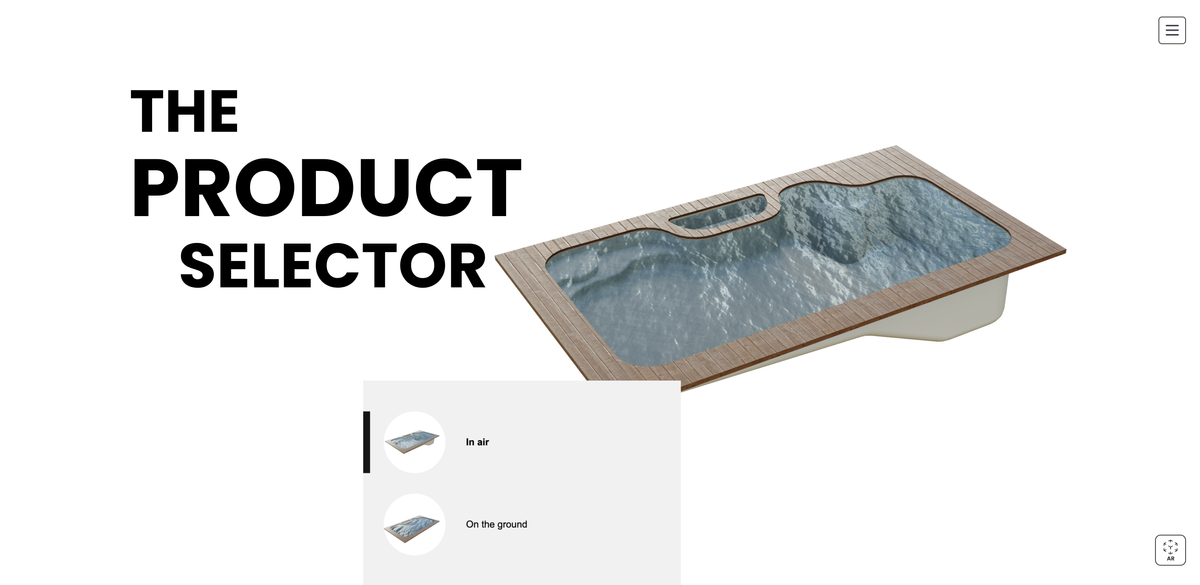
The Product Selector feature of My AR Studio allows you to create simple configurators of products with a small number of variants.
This is the most common use case of industrially produced goods.
For customisable products, there are situations where you need a real configurator with tens of thousands of possible combinations... but in the vast majority of cases you can make a selection of the most representative variants and make your life easier. This reduces the complexity of the project, you don't need a development team, cuts the costs and the deploy time by tens of times and you get something that your potential customers do use because it's a no brainer.
In the following example we created a pool with 2 configurations:
- the first one is "in air" where you can appreciate the shape of the pool in all its details
- the second one is "on the ground" where you can see the result... just place it in your garden and put on swimming suit! 🏊♀️
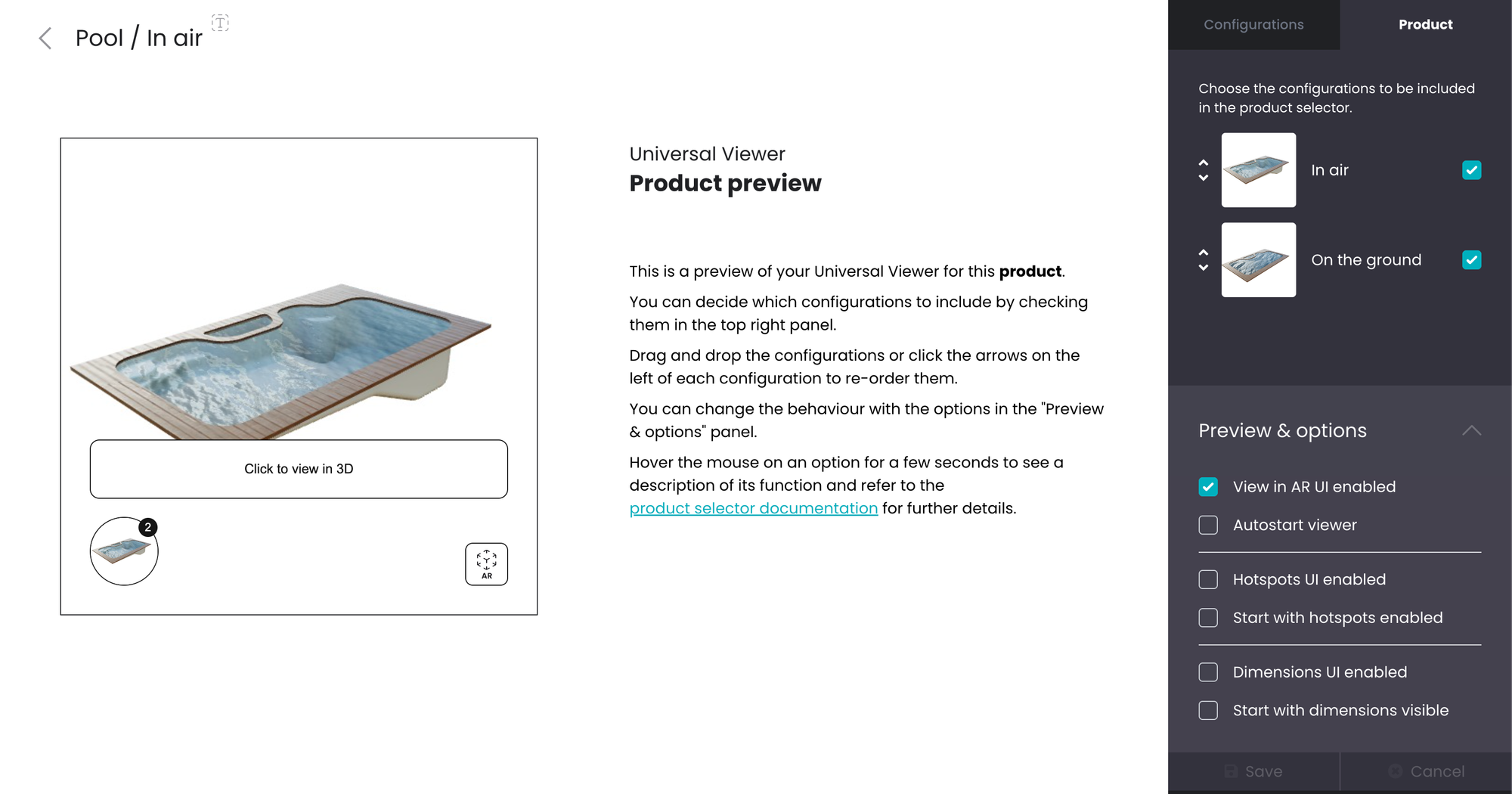
Once you have created the configurations in My AR Studio you can select them in the Product tab and create a Product selector that you can embed like the usual Universal Viewer.
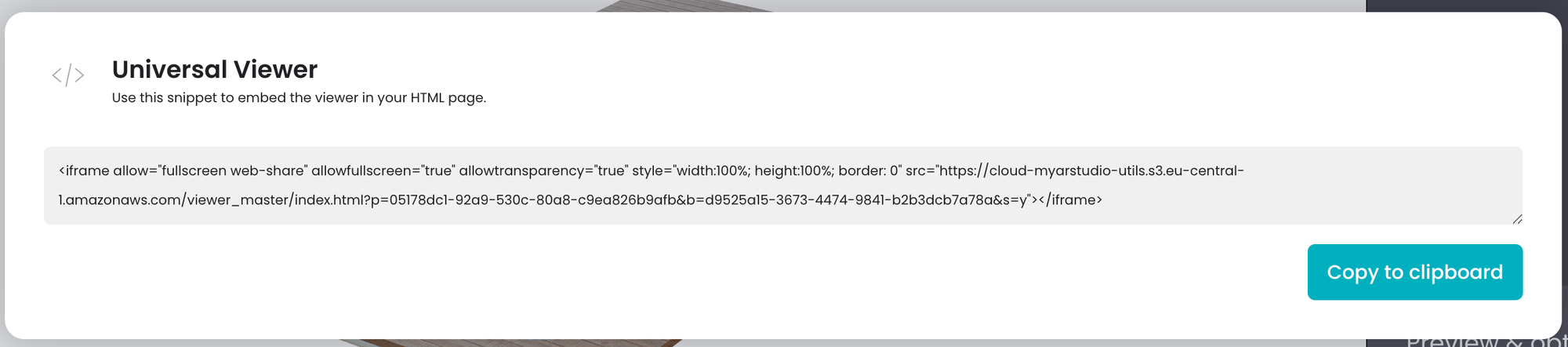
Here we copy-pasted the embeddable HTML code to see the result:
For further information here's the link to the documentation.