Features
In the previous page you had an overview of the My AR Studio platform.
Now let's see the other features.
A SAAS platform
My AR Studio is a Software as a Service (SAAS) platform. This means you don't have to install or host anything on some server or worry about updates. We take care of the technical details so you can focus on your part!
Control Panel
You just open your web browser and access the control panel to operate on My AR Studio.
In the Control Panel you can manage and organize your 3D assets and edit your 3D models to adjust their presentation (lighting, materials, ...).
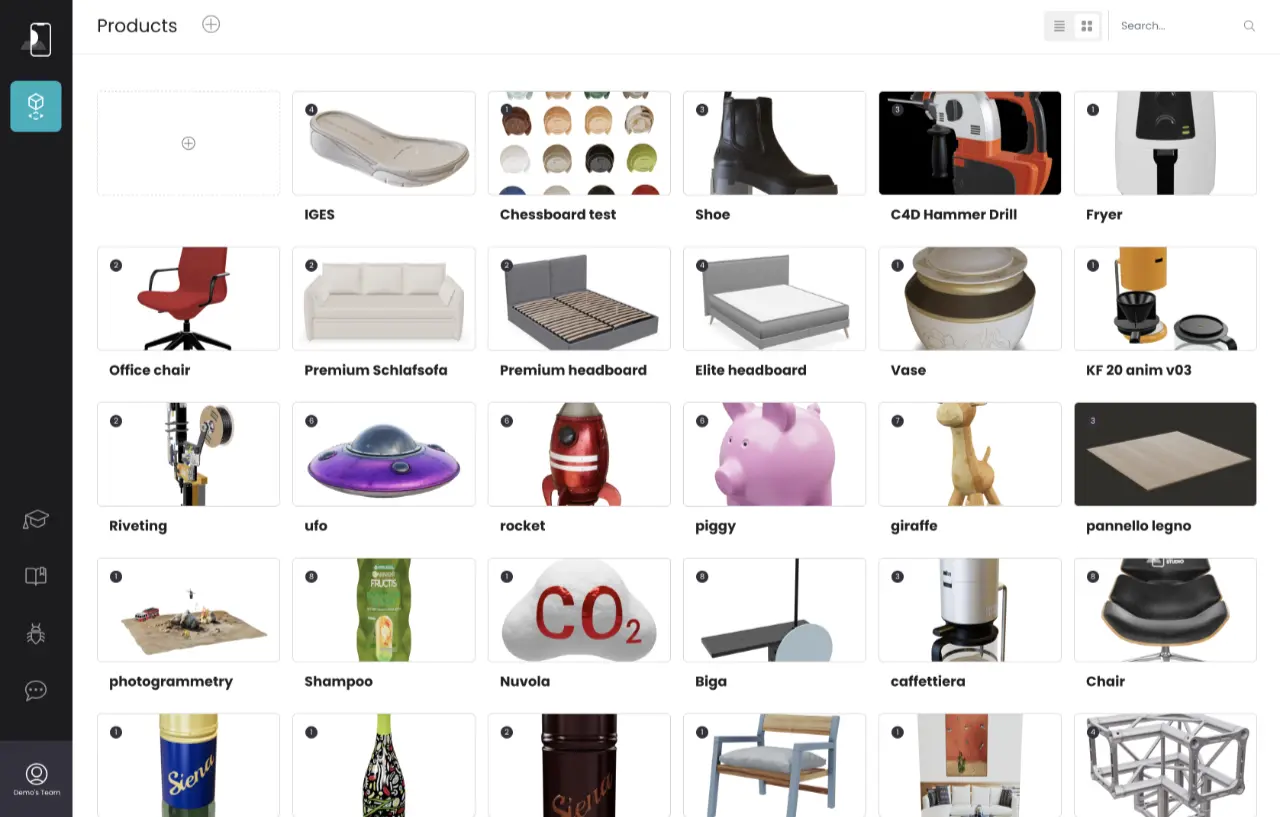
World Wide Distribution
My AR Studio has a worldwide cloud system based on Amazon AWS technology for maximum reliability and performance. We designed it to lift you from all the burdens of managing and distributing the content, it is stable and constantly monitored. It takes care of serving the right asset, for the right platform at the right moment.
Web 3D and AR
Once you loaded a 3D model you can share it very easily:
- you can share the direct link
- you can publish the embed code snippet on a web page
- you can print the QR-code on traditional media
My AR Studio takes care to show the right asset for each platform.

PBR Materials
My AR Studio utilizes Physically Based Rendering (PBR) materials, a powerful rendering system that is widely adopted in the industry.
PBR materials offer exceptional realism by simulating how light interacts with different surfaces in the virtual world. With PBR, you can achieve accurate reflections, refractions, and material properties such as roughness, metalness, and transparency. This advanced rendering system enhances the visual quality of your 3D models, making them look more lifelike and immersive.
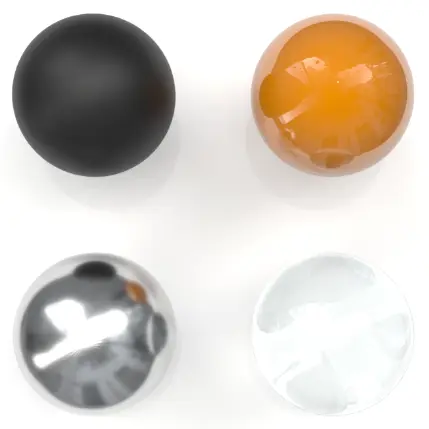
Show your products with 1:1 scale in the Real World
In My AR Studio 1 unit in the 3D world corresponds to 1 meter in the real world. Really?
Let's view some key features of Augmented Reality:
- the real world is scanned by the camera of the device and a 3D representation of the physical reality is built inside the smartphone
- once created, this representation is continuously updated at every little movement of the smartphone, tens of times per second
- a 3D object can be placed and anchored to a surface and it stays there! You can move around the 3D object by moving in the physical world as it was there.
- the physical dimensions of your 3D object are reproduced in the real world, so yes, 1 unit in the 3D World is 1 meter in the Real World!
So double check your 'physical' dimensions of your 3D model! In My AR Studio, a section of the Control Panel is dedicated to this.
Configurations and Product Selector
You can create multiple variants of your product: we call them 'configurations'. You can distribute them one by one or you can show them in a single viewer.
This is easily done with the Product Selector of My AR Studio.
Hint:
This viewer was configured to 'lazy load': it waits for the user to click to load the 3D model. It can be useful if you have many viewers on the same page.
Click the 'Click to view in 3D' button to load the viewer.
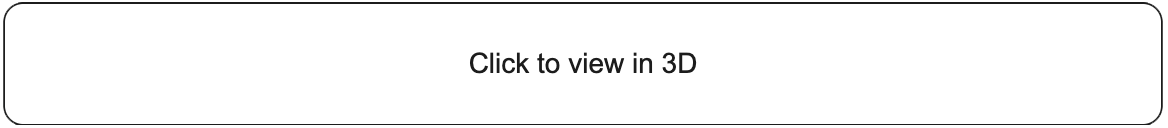
Click the Product Selector button to show the available configurations and select one.

Just create the model variants as configurations of a single product and use the Product Selector code snippet.
This allows you to create simple configurators very easily.
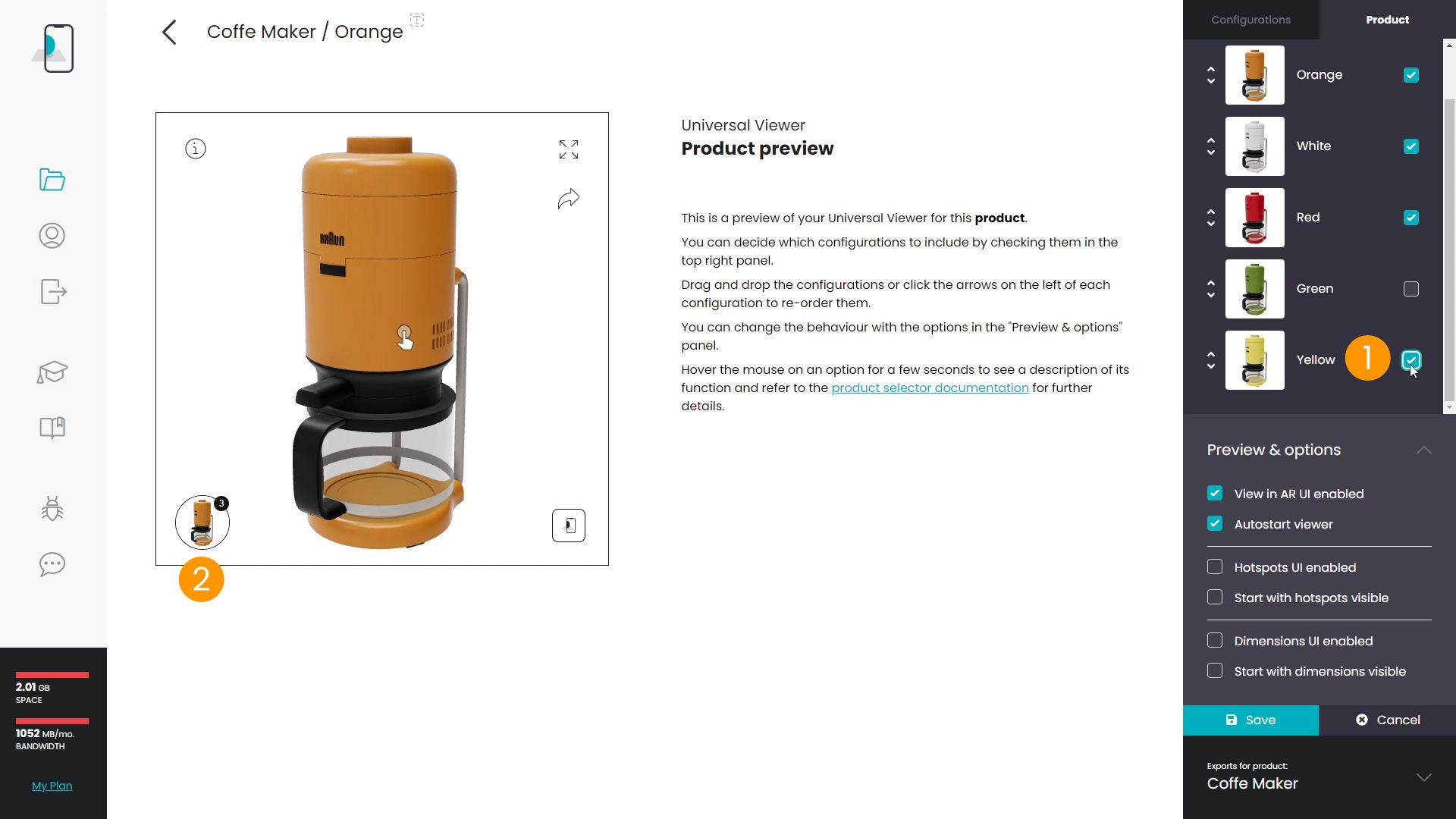
Annotations
Annotations (or hotspots or tags) can be very useful to highlight the key features of your product.
You can create simple annotations, detailed annotations and also insert links.
Hint:
- click
: to open an annotation
- click
: to close an annotation
- Open the menu
: to show/hide the annotation
In My AR Studio you will find a powerful annotations editor.
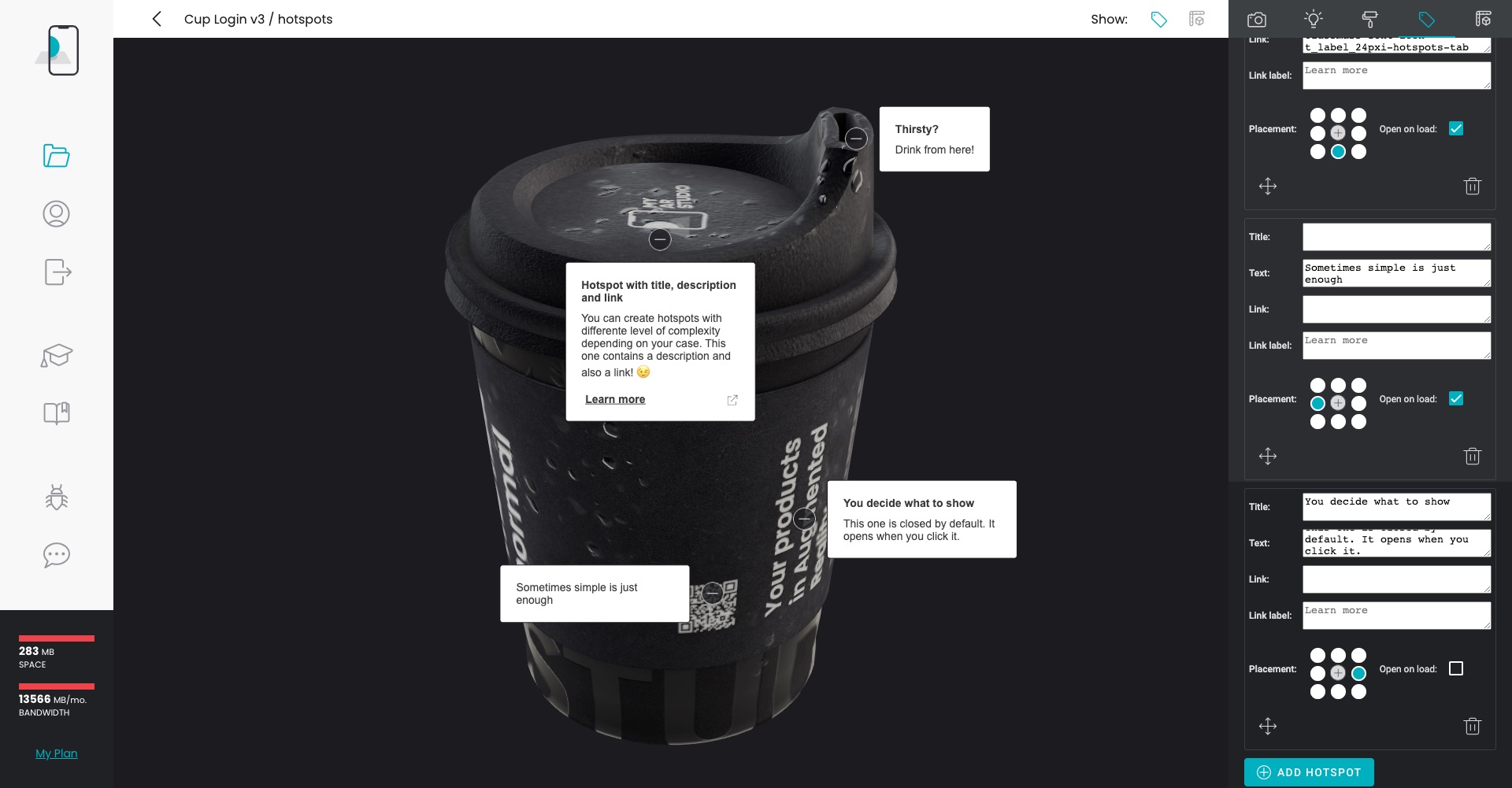
HDR Lighting
Lighting is important! In My AR Studio illumination is created using High Dynamic Range images that simulate a complex illumination environment.
Reflective surfaces of your objects will take life by interacting with the HDR environment.
You can choose the environment that illuminates your model the best, from the photo studio set up to a real life scenario.

Analytics
The Analytics section offers you detailed insights into your AR and 3D web visualization projects. Understanding these metrics will empower you to engage your audience more effectively, optimize your content, and ensure successful integration on your website.
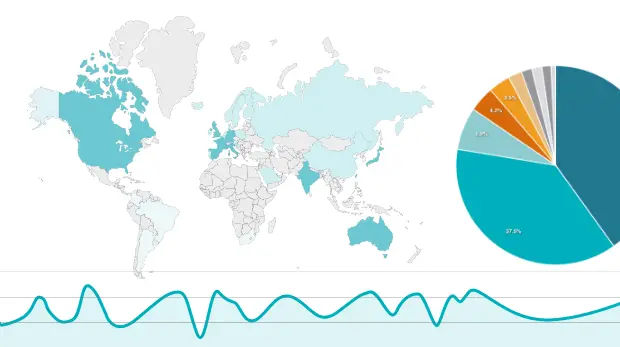
Designed by Puntoquindici
Puntoquindici srl - VAT ID: 04509530236
© Copyright 2024. All rights reserved.