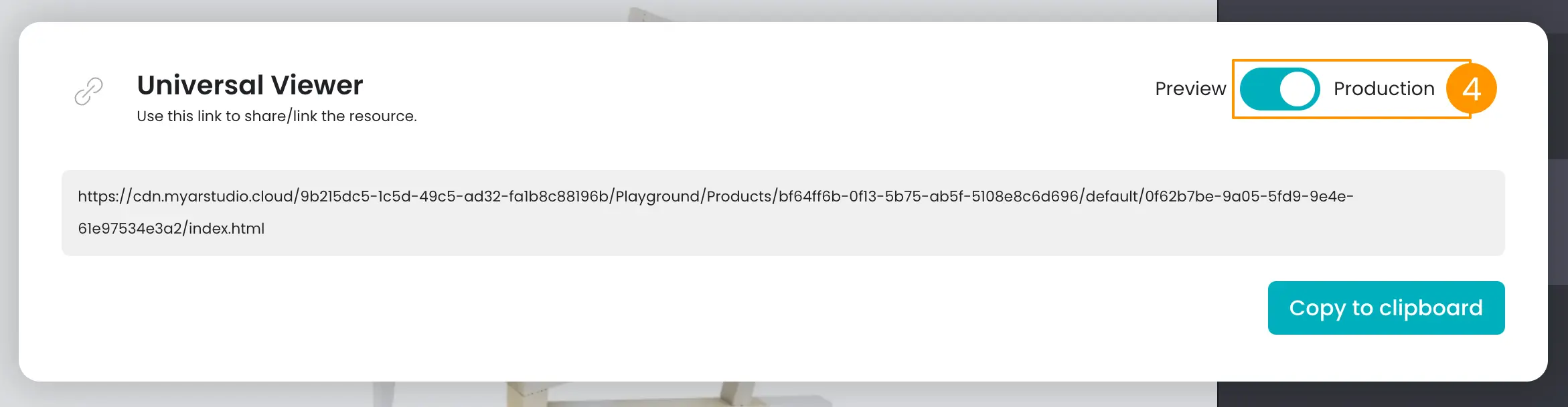CDN
A CDN (Content Delivery Network) is a network of servers distributed worldwide that helps deliver digital content quickly and efficiently. In practice, when a user accesses a file hosted on a CDN, the content is loaded from the server closest to them, reducing wait times and improving performance.
In the case of My AR Studio, the CDN allows 3D models to be distributed smoothly and instantly, ensuring an optimal experience both in the 3D viewer and in Augmented Reality mode. This means that users can view the models without slowdowns, regardless of their location.
Types of Links
There are two types of links:
- Production
- Preview
When you obtain a link for a configuration or product on My AR Studio, it is usually a production link, meaning your content will be replicated in the global CDN distribution network to provide local and fast access to users worldwide.
During development, there is usually a phase where many changes and tests are made. In this phase, we have provided a second version of test links called Preview. This second type of link updates within a few minutes (usually 1 or 2 minutes).
The following table shows the recommended usage of the two types of available links:
| Link Type | Usage | Maximum Update Time |
|---|---|---|
| Production | Global distribution | Up to 24 hours |
| Preview | Testing and development | less than 1 minute |
How to Obtain the Preview Link
You can obtain the Preview link on the product page under the Configurations or Product tab 1, click on the direct link icon 2 and toggle the switch to Preview 3.
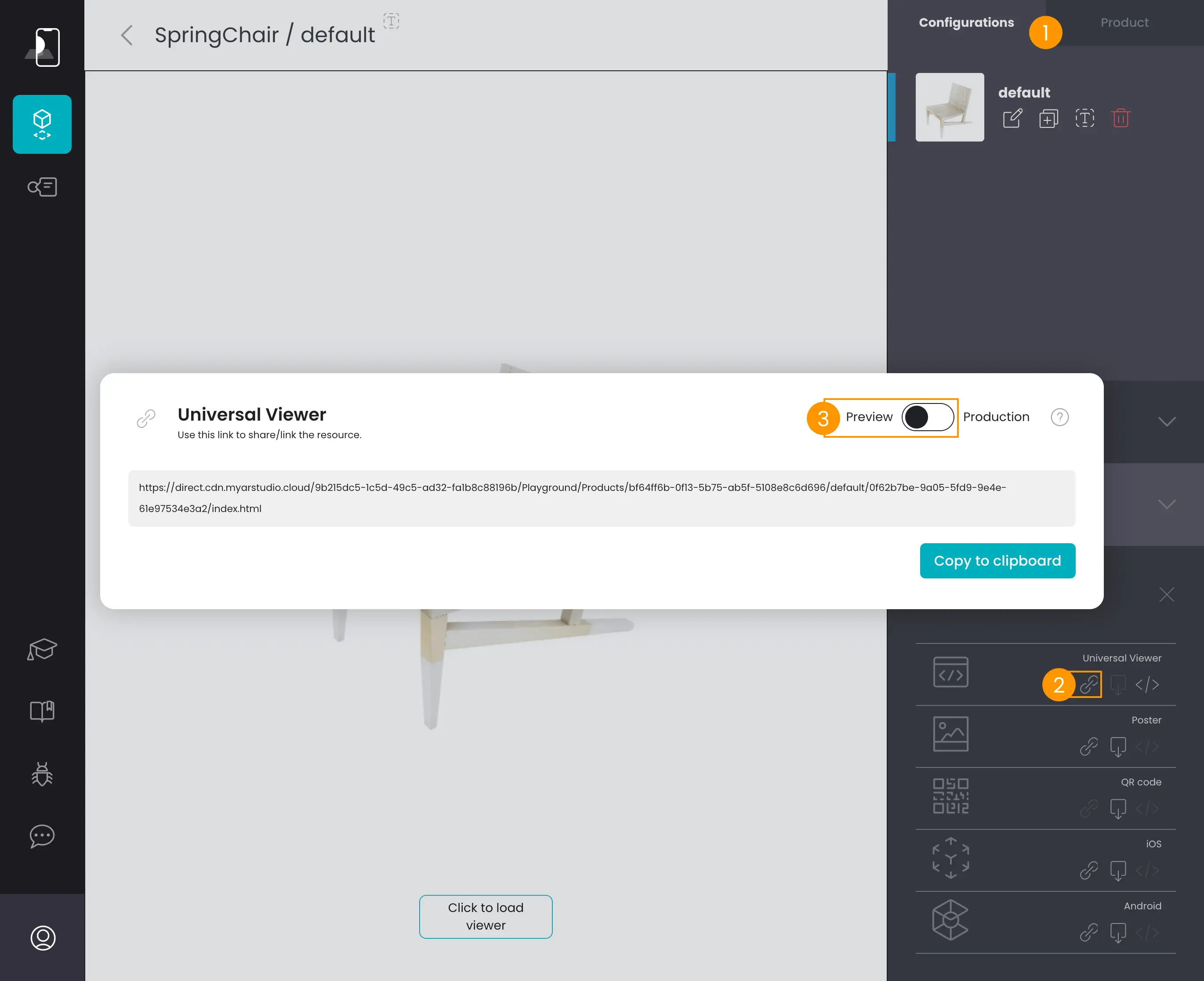
If the switch is active, the link is a Production link 4.