Maps of a 3D Model - PBR Materials
In this tutorial, we will see what PBR materials are and how they are used within GLB files.
PBR materials, short for Physically Based Rendering, provide a way to describe the visual properties of a surface in a physically plausible manner, producing realistic results with any type of lighting. This makes them particularly suitable for applications that require a high degree of realism, such as augmented reality.
PBR materials use a series of textures to represent the characteristics of the surface. These textures are applied to the model through the use of a UV MAP.

UV Mapping is the process of projecting the three-dimensional surfaces of a model into a two-dimensional space, achieved by stretching the surfaces onto the UV coordinate plane of the textures. This technique ensures precise and accurate placement of textures on the model.
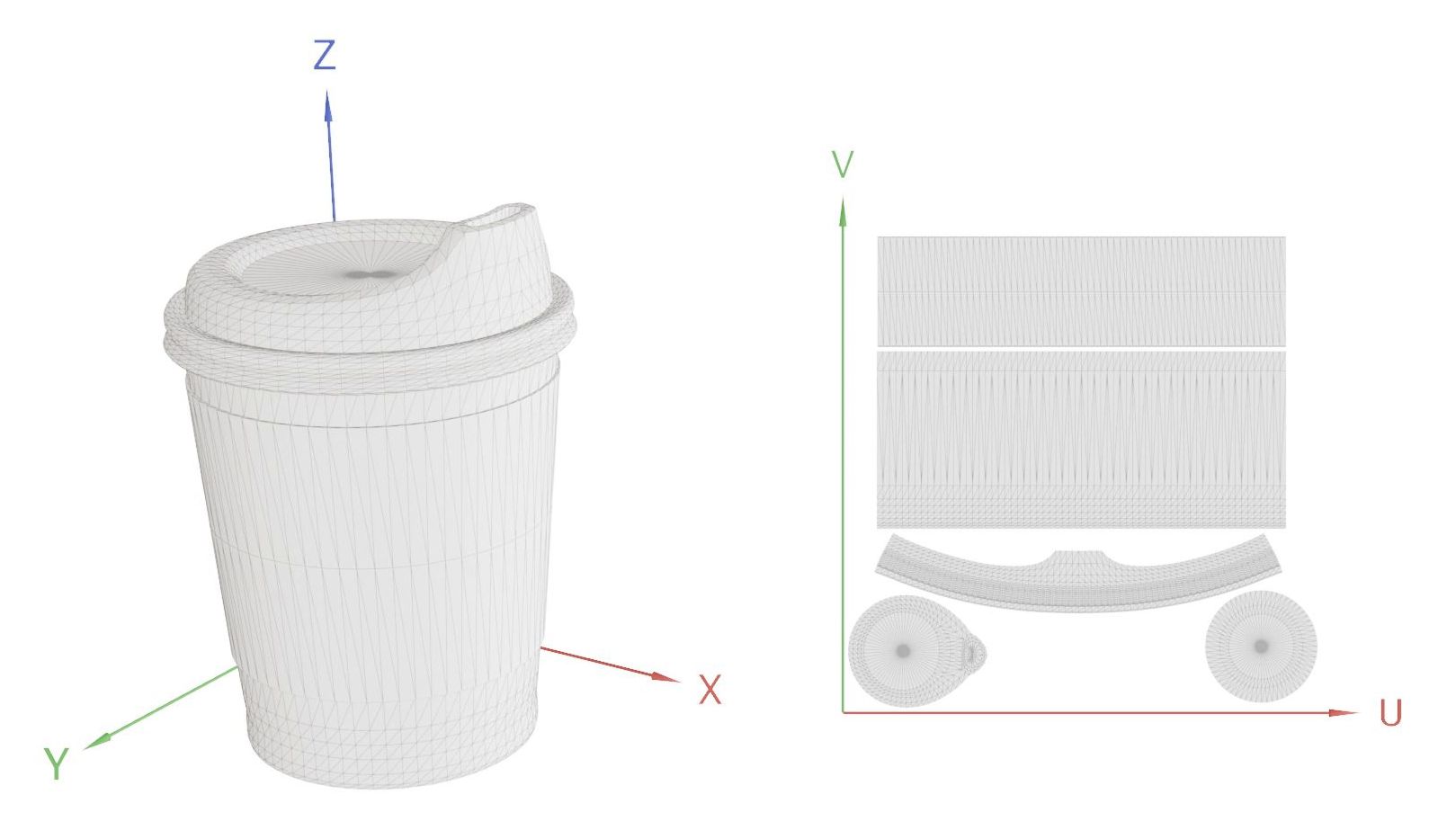
Usable textures are:
- 1 The color texture, which represents the color of the surfaces. It can also contain an alpha channel to make some parts of the model transparent.
- 2 Ambient occlusion is a texture that darkens some parts of the model, simulating the soft shadows that should naturally occur when indirect or ambient light is cast on the scene. It increases the realism of the model by improving the definition of surfaces and visual contrast.
- 3 The roughness texture indicates the roughness of the surfaces. The color represents different shades of roughness, from black being totally smooth to white being completely opaque.
- 4 The metallic texture indicates which parts of the model are metallic and which are not. Although it is possible to set different shades, usually totally white pixels are used for metallic materials and totally black for all others.
- 5 The last usable texture is the normal-map. It is an image that encodes details and reliefs of surfaces, so that it is possible to give the illusion of their presence without increasing the definition and weight of the geometries.
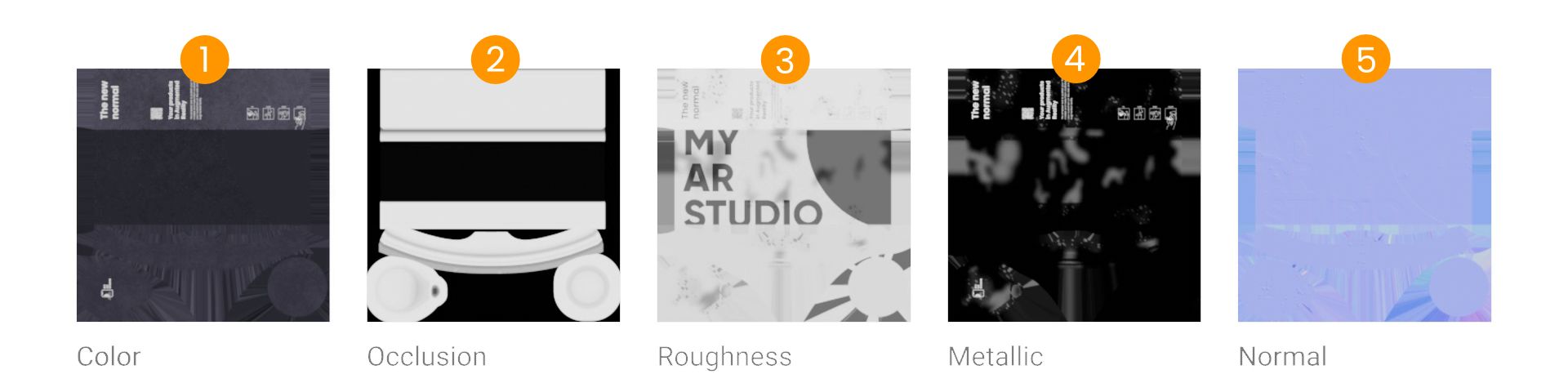
To save weight, the GLB standard allows combining the Occlusion, Roughness, and Metallic textures into a single image: the ORM texture, named after the initials of its properties. In this texture, each color channel represents one of the original properties: red for Occlusion, green for Roughness, and blue for Metallic.
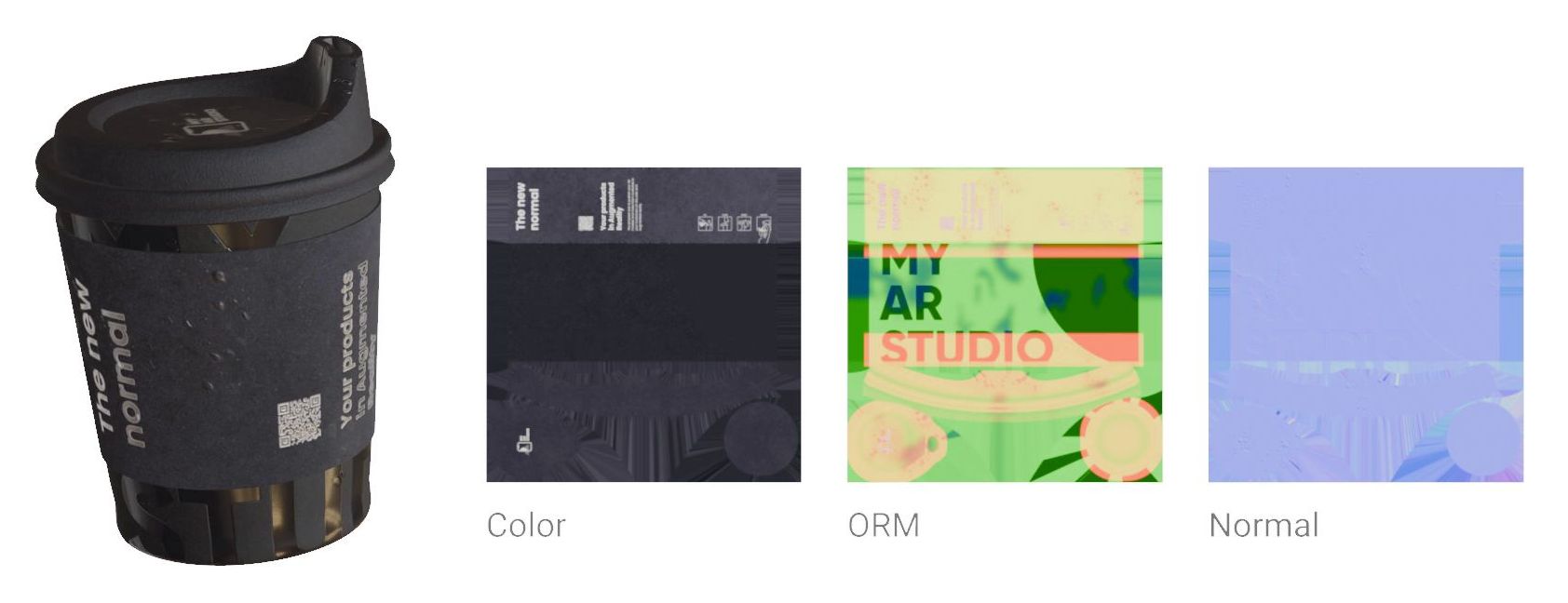
The textures will be exported along with the geometries of the model in the GLB file. However, this requires that your software supports texture baking. That is, the conversion of the model's original materials into a series of textures usable by a real-time engine.
For example, Keyshot performs UV mapping and texture baking automatically at the time of export. Instead, in Blender, these processes must be performed manually before exporting. Finally, there are software like Substance Painter designed specifically for the generation of real-time materials.