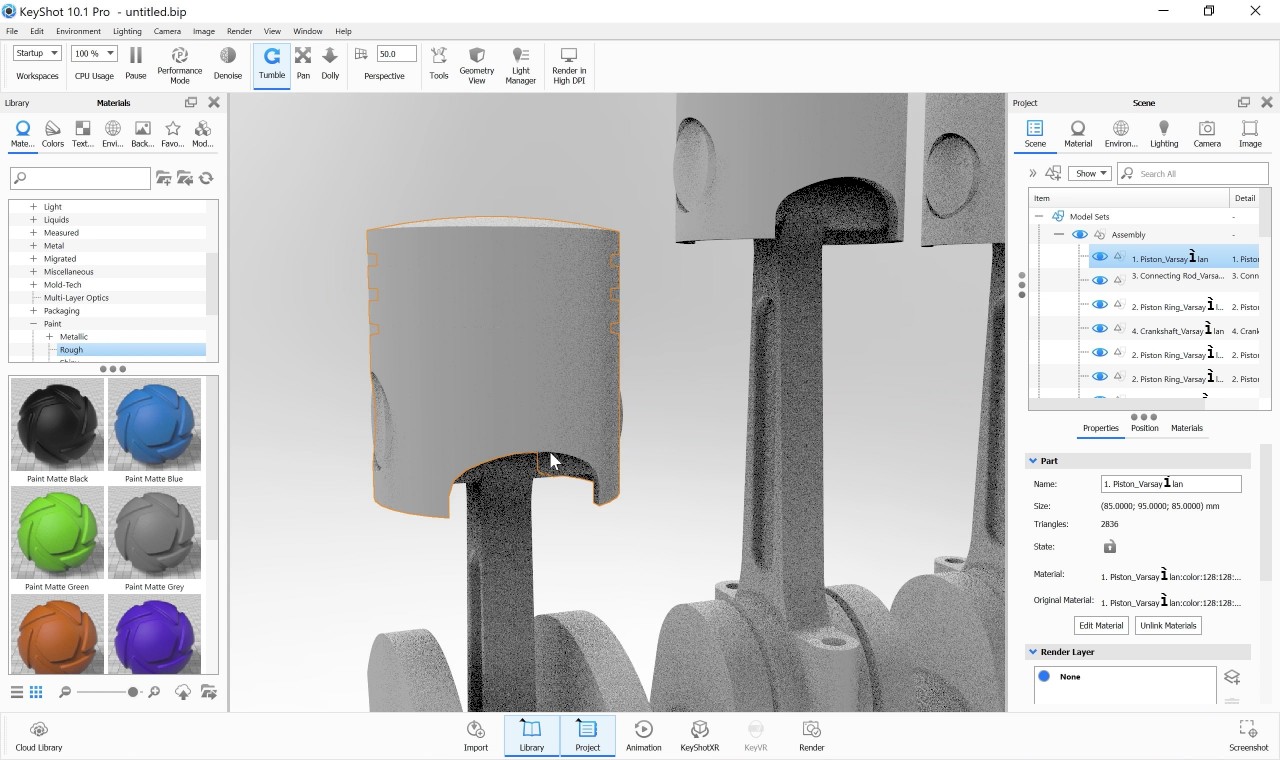Lighten a 3D file with Keyshot
In this tutorial, we'll guide you through the process of reducing the number of polygons in your 3D model using Keyshot's powerful Re-tessellate feature. This essential operation helps to significantly decrease the model's file size, making it more efficient for sharing on the web and in augmented reality applications.
Follow along as we demonstrate step-by-step how to optimize your model while maintaining its visual quality, ensuring smooth performance and faster loading times for your digital projects.
Activate the command
The command that allows us to act on the weight of our model is called re-tessellate and is part of the tools made available by Keyshot.
Let's go to: tools 1, select re-tessellate 2.
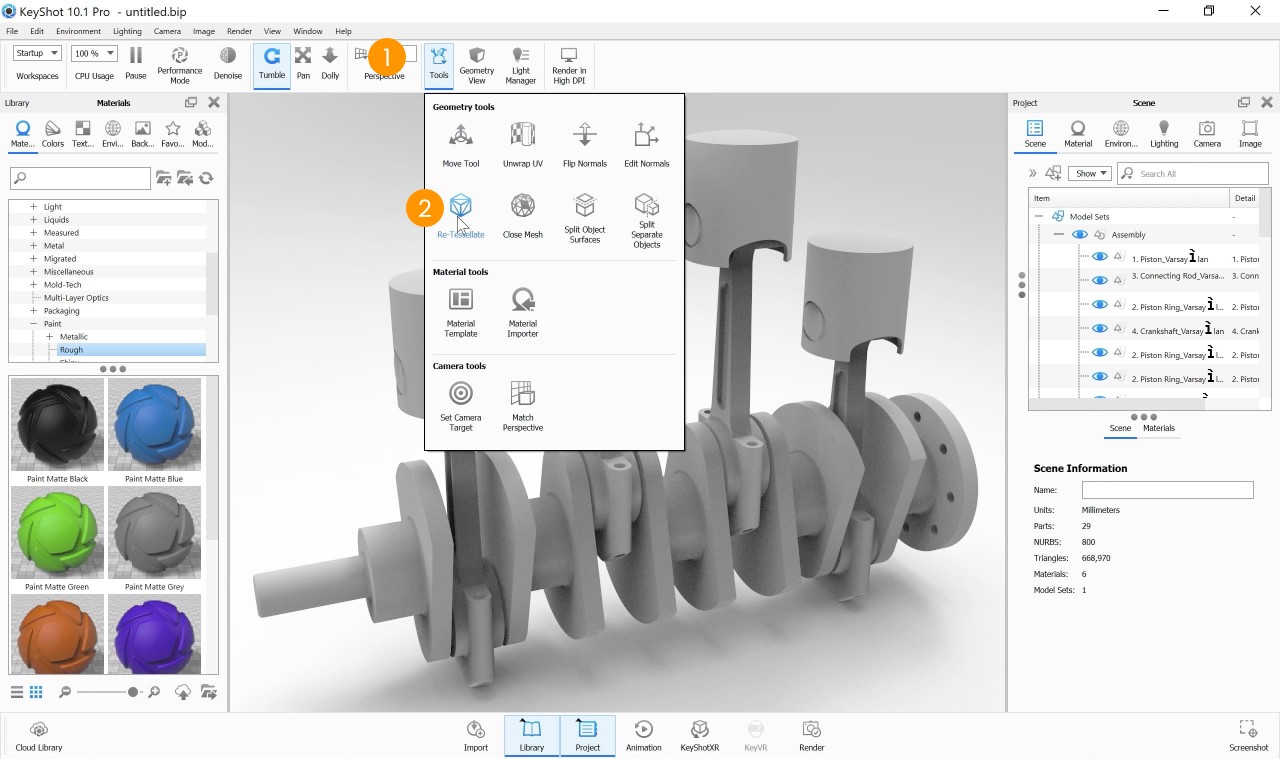
Select the components
It is necessary to decide which components to apply the changes to: this window will then open and allows us to act on the whole assembly, modifying the triangles of the whole model3, or to select a single element 4, as we do in this case.
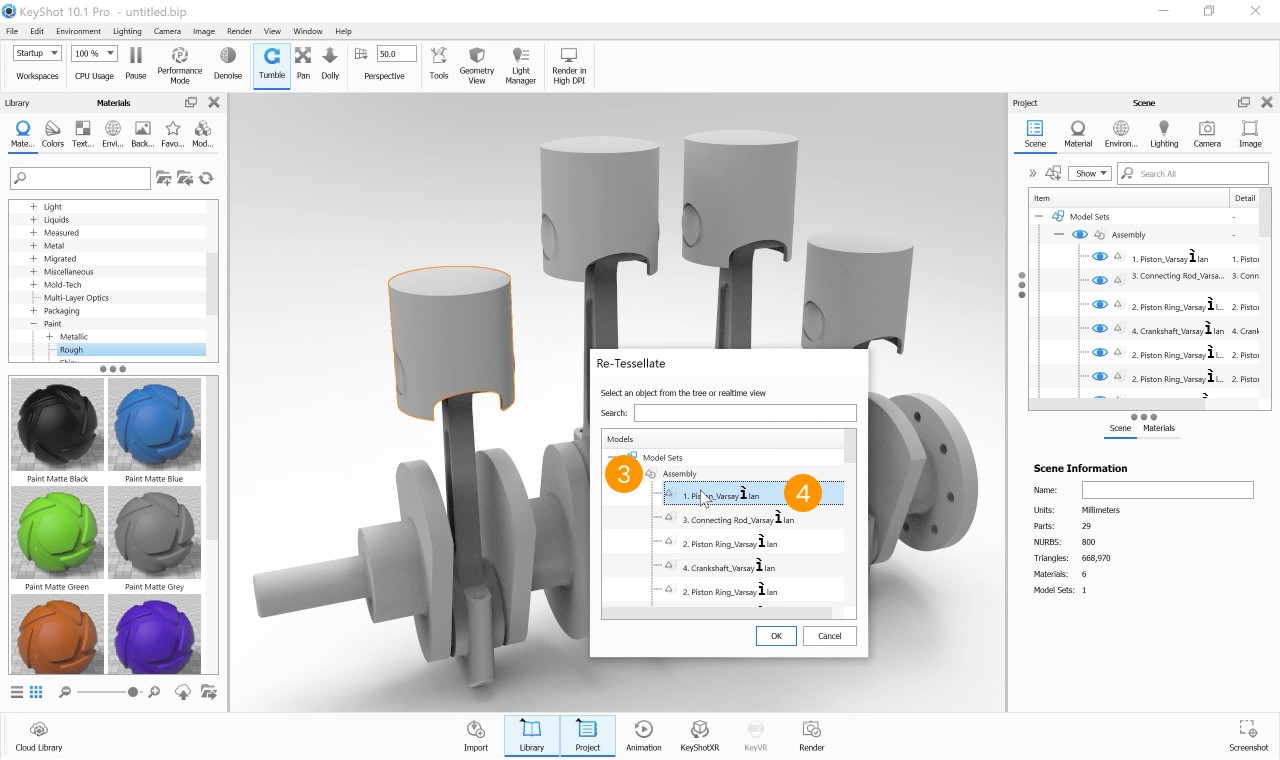
Apply the command
This interface will then open, where you can change the quality of the tessellation, then press: tessellate 5 to view a preview.
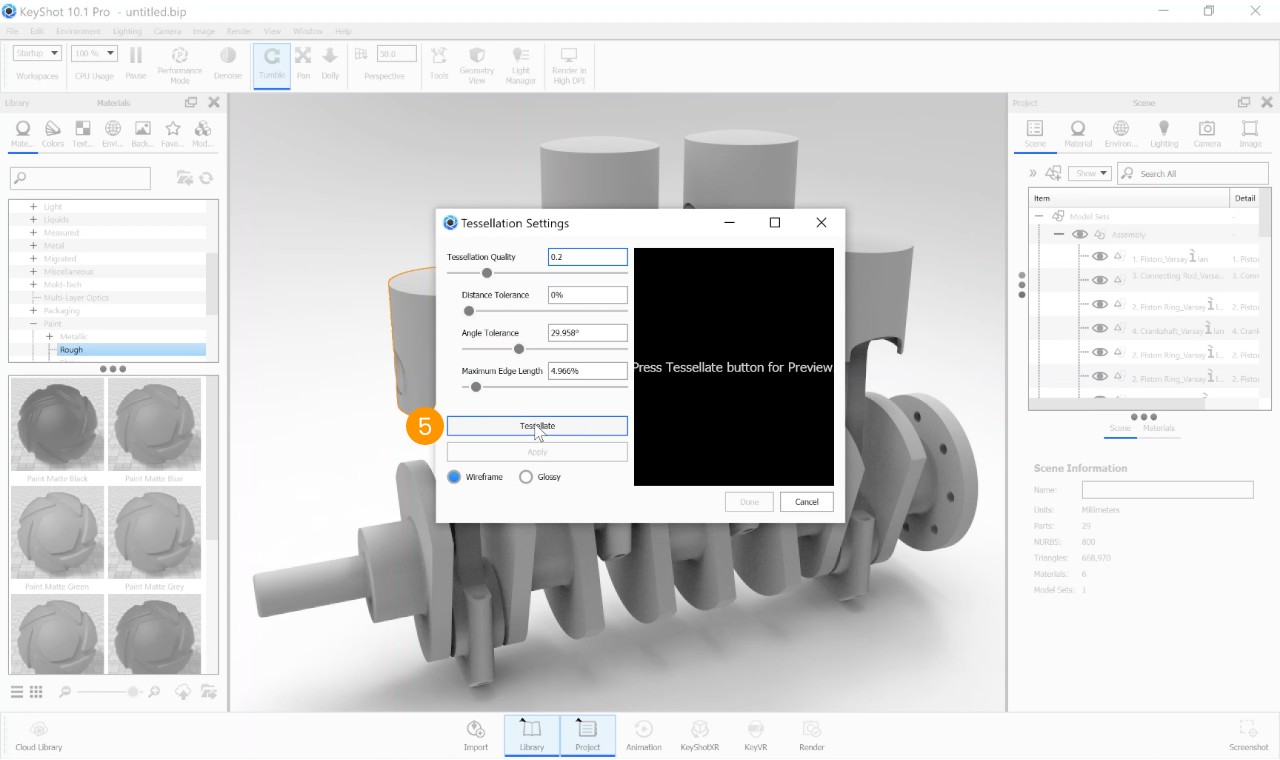
As we can see, the amount of triangles is very dense, we must try to reduce them to reduce the weight of the model, so we use the slider 6 and we approach zero, then we press tessellate 7.
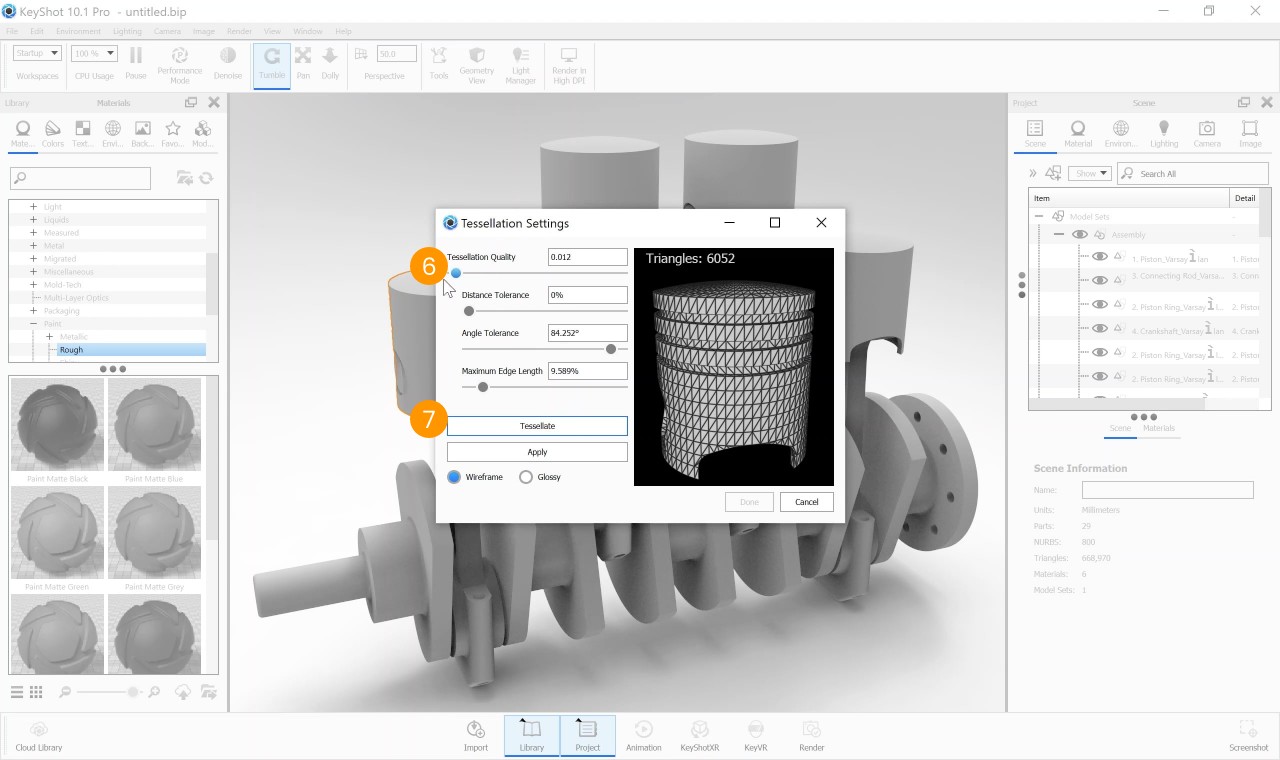
Let's see how the number of triangles has been significantly reduced, let's now evaluate what differences there are, press apply 8 and let's get closer.
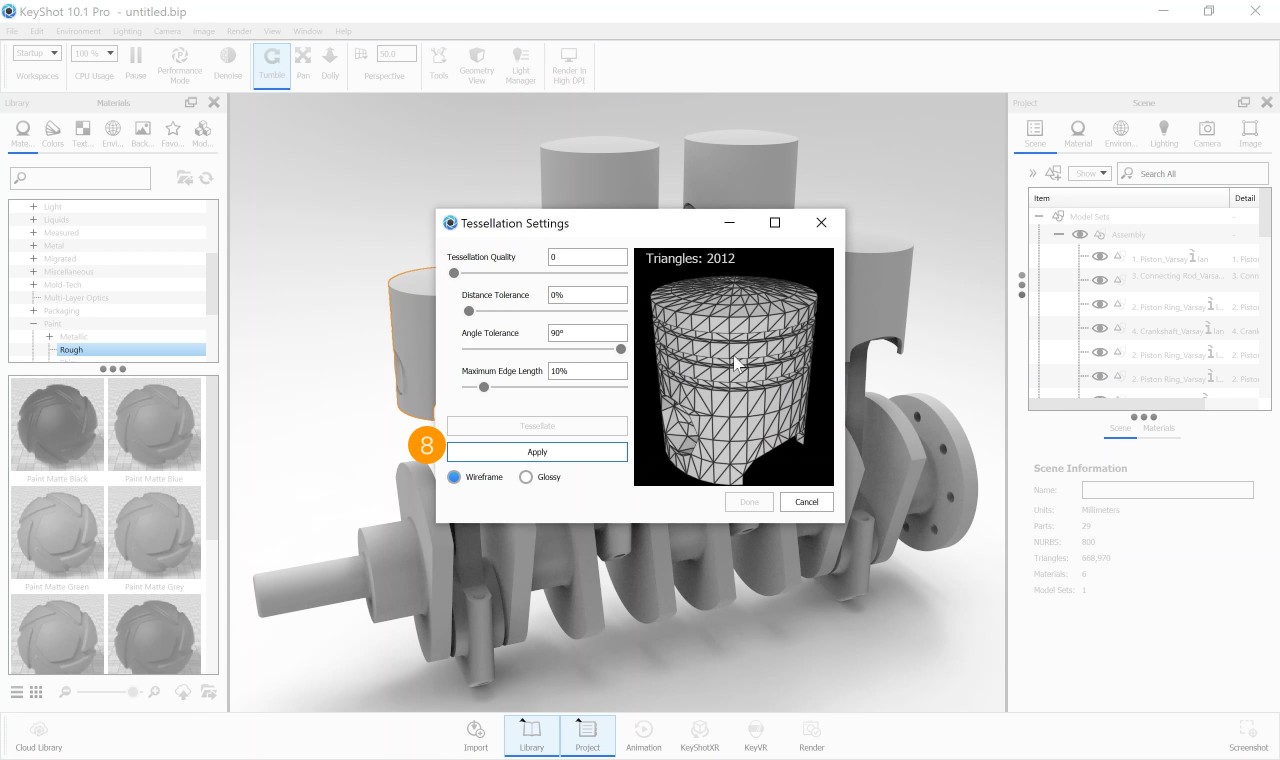
The excessive reduction of triangles can cause loss of detail, in this case, the fillet that we observe in the adjacent piston has been completely altered and replaced by a straight line 9.
This is not good, we must in fact find a compromise between the good aesthetic quality of the model and the final weight.
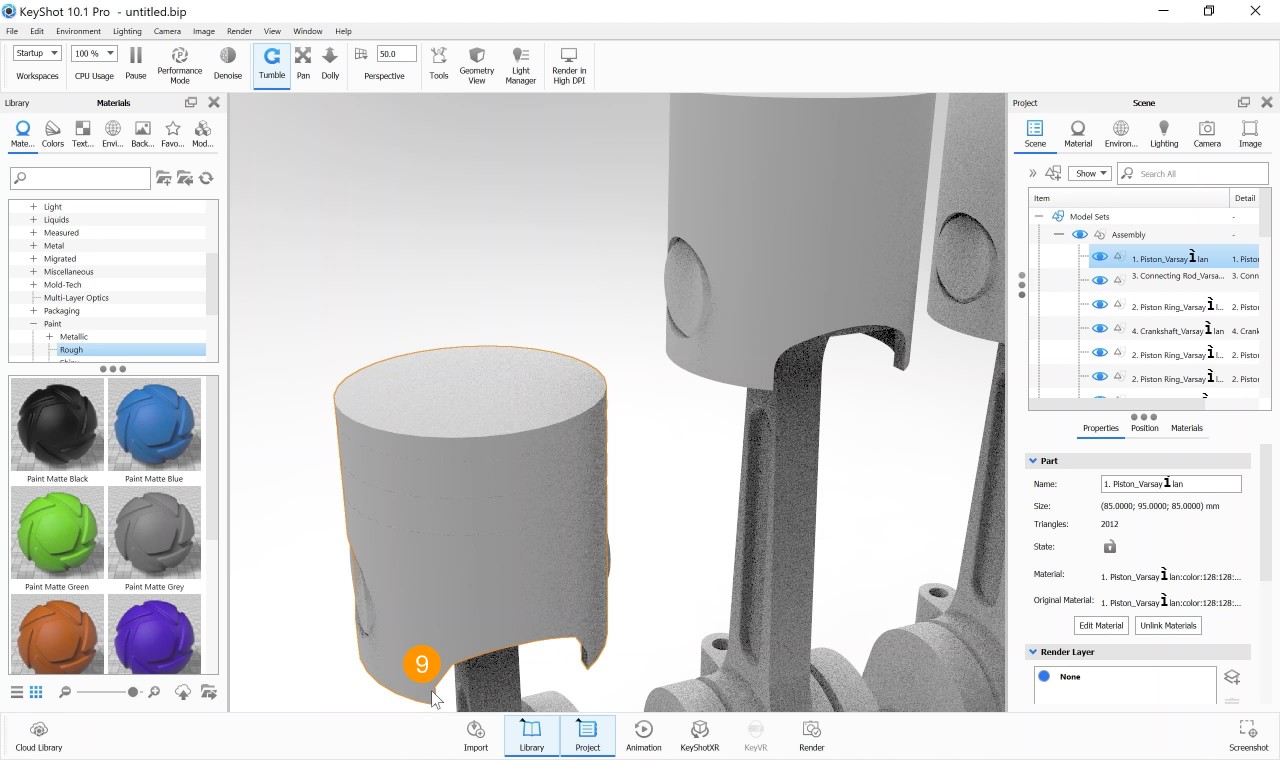
Repeat the command until a satisfactory result is obtained
So let's try to reuse the command, go up a bit, go to 0.05 10, I remember that we started from 0.2 and see the result.
The number of triangles has gone up, let's see if our fillet is back.
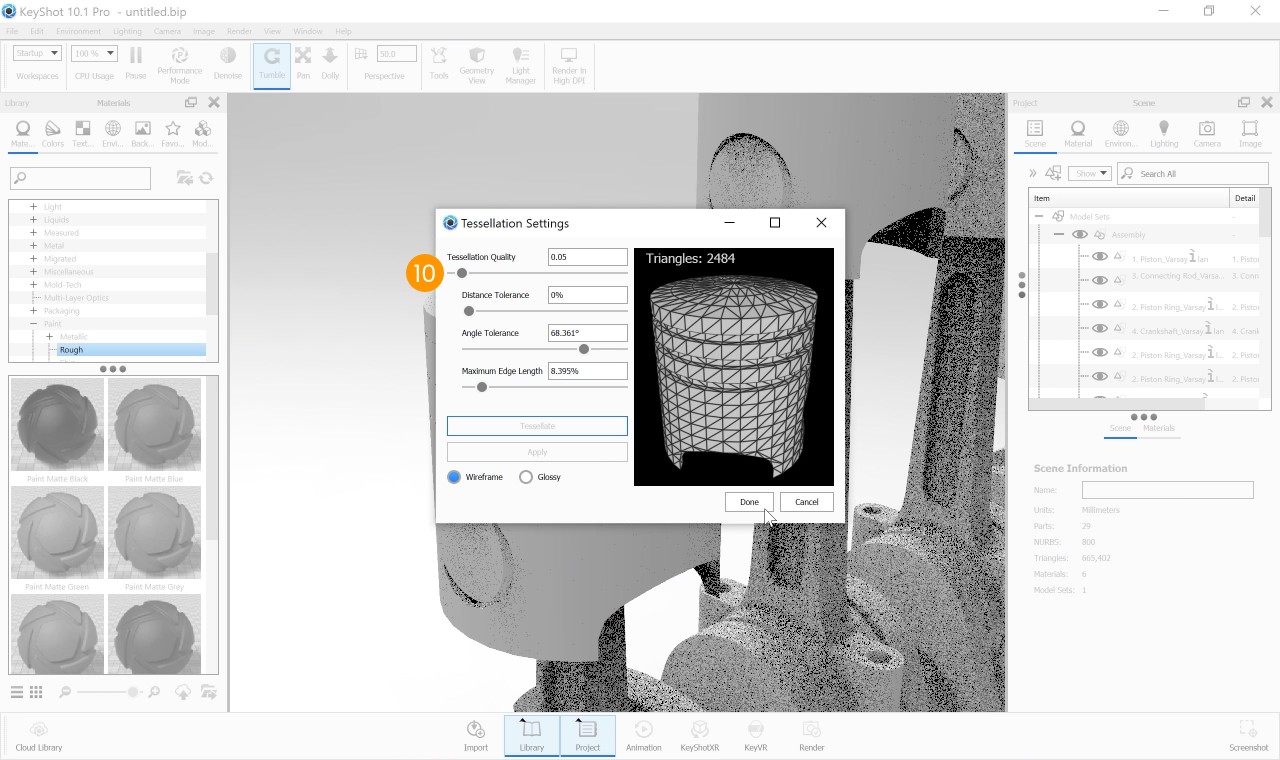
The fillet is certainly more defined but it still remains quite rough.
So let's try to go up a little more, let's go to 0.1 11.
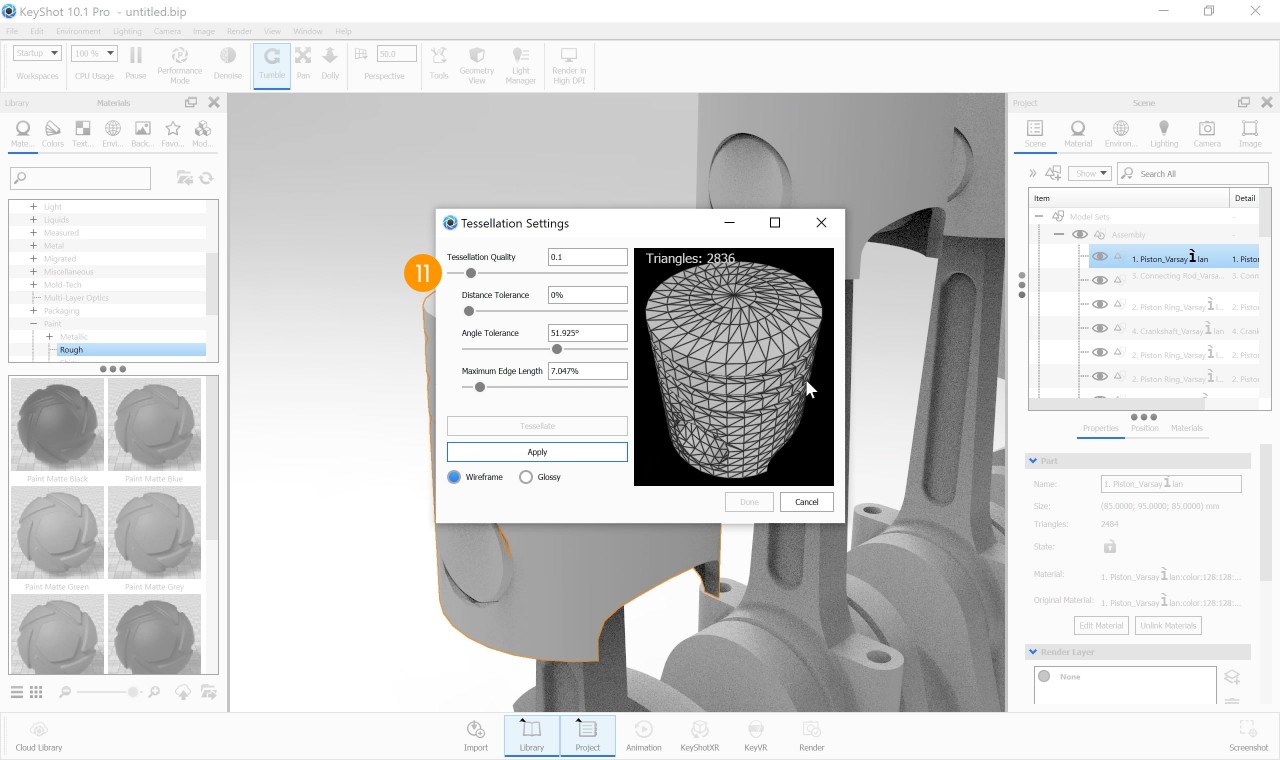
As we can see now, our fitting is almost complete.
This is a good value for maintaining good quality and reducing weight, I remember we started with 6000 triangles and now we have reached 2800.
Also remember that there is no recommended number of triangles, it is good to make several attempts to figure out which number is best suited to our specific model.