Access MyARStudio
What you need
My AR Studio is a cloud based service. What you need is a computer connected to the Internet and a recent browser.
At the moment we have full support for Google Chrome as the reference browser for the editor: we strongly encourage you to use this browser to access the platform.
Other browsers may work but are not tested. We will support more browsers in the future.
For what concerns the distribution, instead, most existing browsers, both desktop and mobile are supported. Fur further information refer to the Universal Viewer page.
Register
You can start using My AR Studio in less than one minute: go to the registration page and insert an email and a password.
panel.myarstudio.cloud/register.
You will receive an email with a link to confirm the email address as a security measure. Once you clicked it your account is ready and you can start creating!
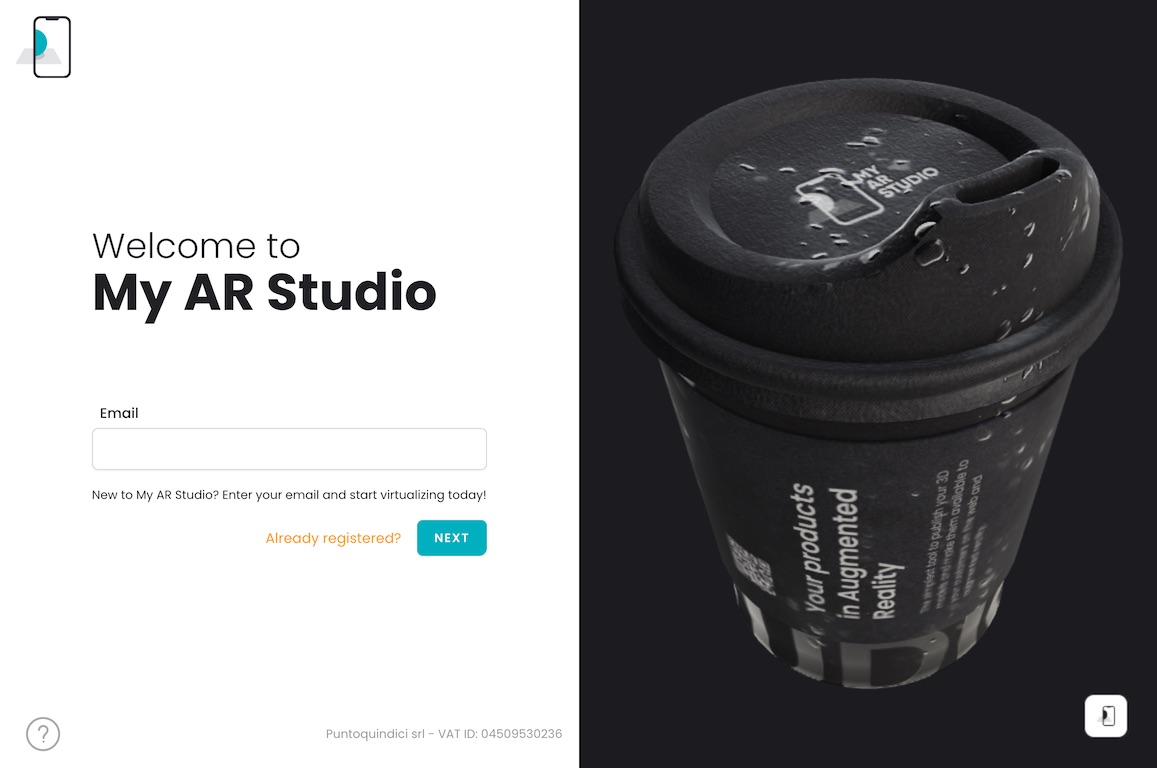
Login
Open your browser and go to panel.myarstudio.cloud/login. Enter the email and the password you registered with and click the 'Login' button.