Release notes
In this section we keep track of the release notes of My AR Studio.
Object Capture [2025.09]
Object Capture is an advanced photogrammetry engine powered by AI (Artificial Intelligence), designed to convert a set of photos of an object into a photorealistic 3D model.
Whether you're working with products, collectibles, or custom assets, My AR Studio automates the reconstruction process, saving you hours of manual modeling.
Click here for an overview of Object Capture.
Click here for the Object Capture documentation.
AR Tag [2025.06]
We're thrilled to introduce AR Tag, a brand-new feature now available in early access!
With AR Tag, you can enrich physical media, such as flyers, catalogs, packaging, business cards and billboards, with interactive augmented reality content. Just scan a QR code and watch your content come to life.
Click here for an overview of AR Tag.
Click here for the AR Tag documentation.
Folders, Product Details, CDN [2025.03]
We have introduced a new feature that allows you to organize your products into folders. This enhancement makes it easier to manage and navigate through your product catalog, providing a more structured and efficient way to handle your inventory. More information on folders.
In addition, we have added the ability to include detailed descriptions and links in your product details. This feature enables you to showcase your products more effectively by providing potential customers with comprehensive information and easy access to related resources. More information on Product Details
Lastly, we have completed a major update to support CDN-backed distribution globally. This update ensures faster and more reliable content delivery, enhancing the overall user experience by reducing load times and improving accessibility across different regions. More information about the CDN
Multi user management - Multi company switch [2024.01]
My AR Studio now allows the cooperation of multiple users on the same account!
You can now invite users into your Team and set different roles: for example you can have a person from the product team that uploads the 3D model and a person from the marketing team that access the viewer link and have it placed into your website (without the risk of messing up each others' work 🙌). Or you can invite a freelancer to help you with the 3D models without giving access to the user or license management 🔒.
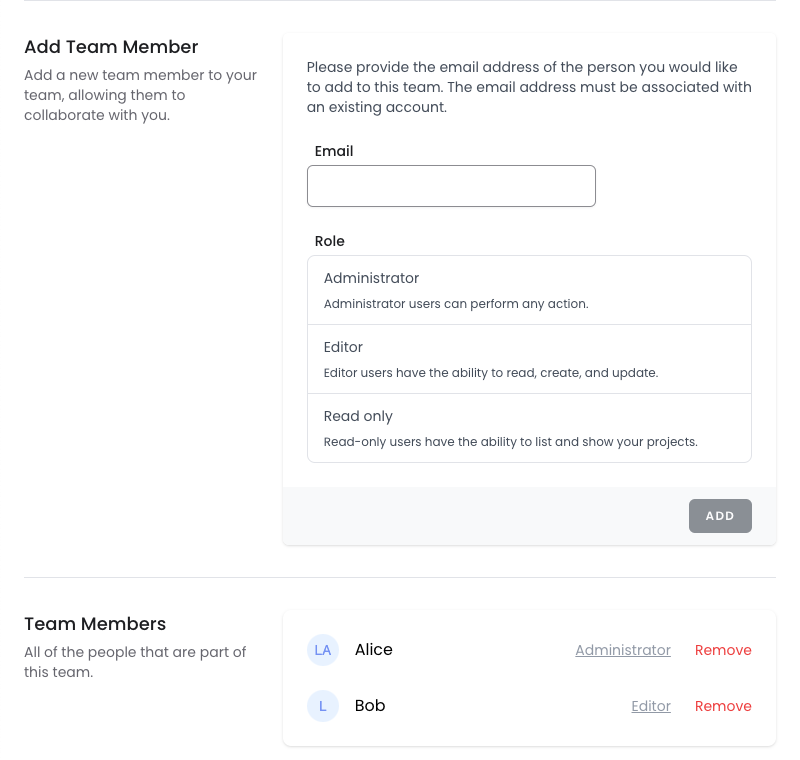
Freelancers can now use a single account to work on multiple companies. This is also useful for big companies that have multiple departments. You can use the same account and switch the company you are working on without having multiple logins.
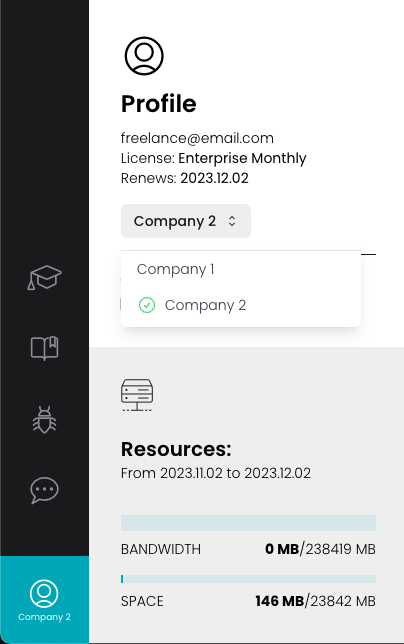
Easier model deletion and real time storage counter [2023.09]
In this September update:
- the deletion of the models is simplified
- the storage counter updates in real time
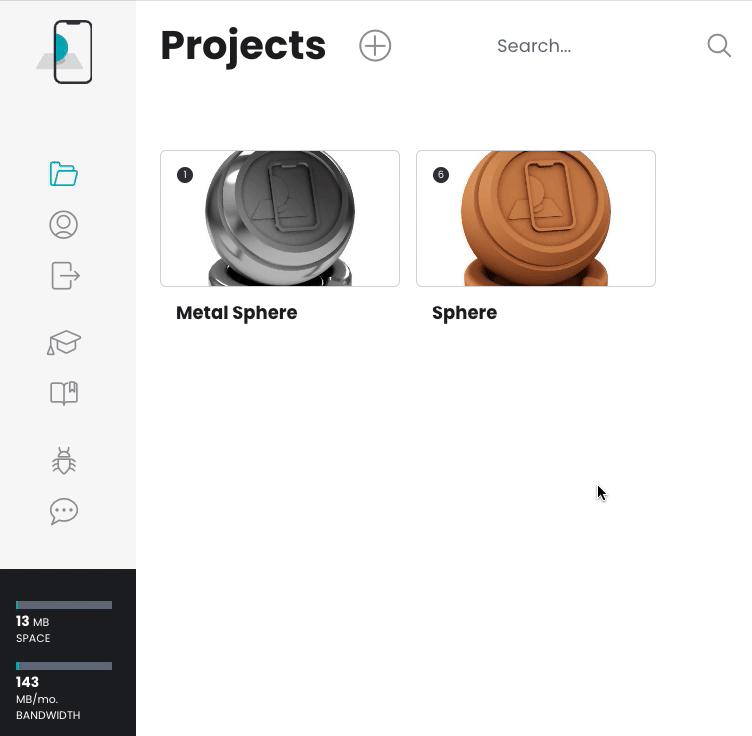
We know that the deletion of the models was a bit painful in My AR Studio, we are extra careful when we deal with potentially dangerous operations but it was time to find a solution that could both be safe and practical. Now it is safe enough to avoid a rushed operation but practical to allow your housekeeping hassle free.
We also worked hard to show you a real time counter for the storage usage: it now updates in real time at every operation you do.
REMINDER: The storage metric counts the total weight of all the assets uploaded or created by the processing into the My AR Studio cloud. For example when you upload a 3D model other assets (e.g. the USDZ version) are generated. This count also includes the preview images and other assets (e.g HDR images).
New menu, wall placement and autostart AR [2023.06]
In this June update, you will find:
- new menu
- wall placement
- autostart AR
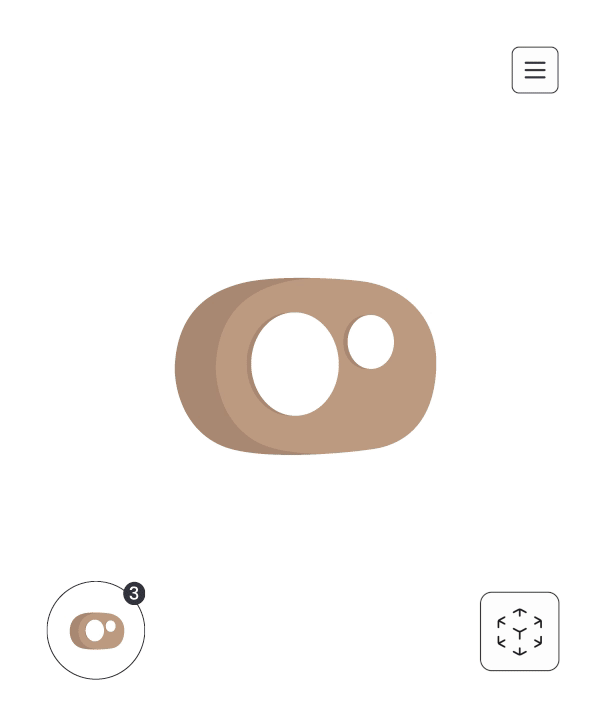
The UI of the Universal Viewer has been redesigned. There are now just 2 buttons always visible on the viewer: one button to go into AR mode, one button to open the menu. Inside the menu all options are explicitly stated as well as the instructions on how to use the viewer. This makes My AR Studio viewer even more easy to use, also for the casual user.
Wall placement: in Augmented Reality mode, objects can now be placed also on vertical surfaces such as walls. This opens new possibilities for a variety of objects whose natural placement is on a vertical surface such as a painting, an electrical cabinet, a faucet, a wall mounted piece of furniture, curtains...
Autostart AR: you can now configure the viewer to enter directly into Augmented Reality mode.
Custom logos [2023.04]
We just released the possibility to customise the logos of the Universal Viewer of My AR Studio.

If you have a Professional or Enterprise plan you can change or remove the logo inside the QR-code and add an additional logo inside the viewer.
New Hotspots system [2023.03]
We just released the new Hotspots system that many of you were waiting for. The new system has an improved appearance but also much more flexibility.
You can now:
- specify a title and a descriptive text
- add a link and personalize the link label For "old style" hotspots, you can just insert the text, leaving title, link and link label blank. Since you may have many hotspots on top of your model, now each hotspot can be opened and closed individually. You can also specify which hotspots start open at load.
Product Selector [2022.11]
The new Product Selector feature was finally released! This will allow you to create simple configurators for your products without any coding.
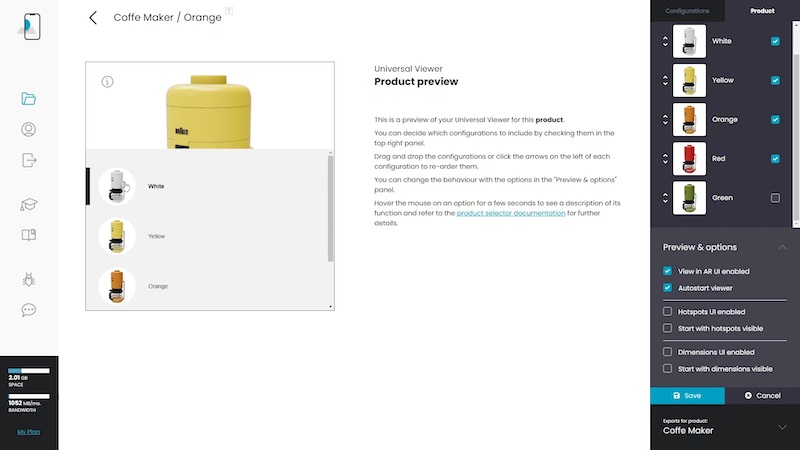
You can find this feature in the Configuration page: look for the new tab "Product" in the top right panel.
We also updated the documentation and created a video tutorial.