Company & Team
The Company & Team page in My AR Studio allows users to manage their company and team settings, set billing information, and customize branding elements. Below is an overview of the key features available on this page.
To access the Company & Team, click on the user profile icon 1 and click Company & Team 2.
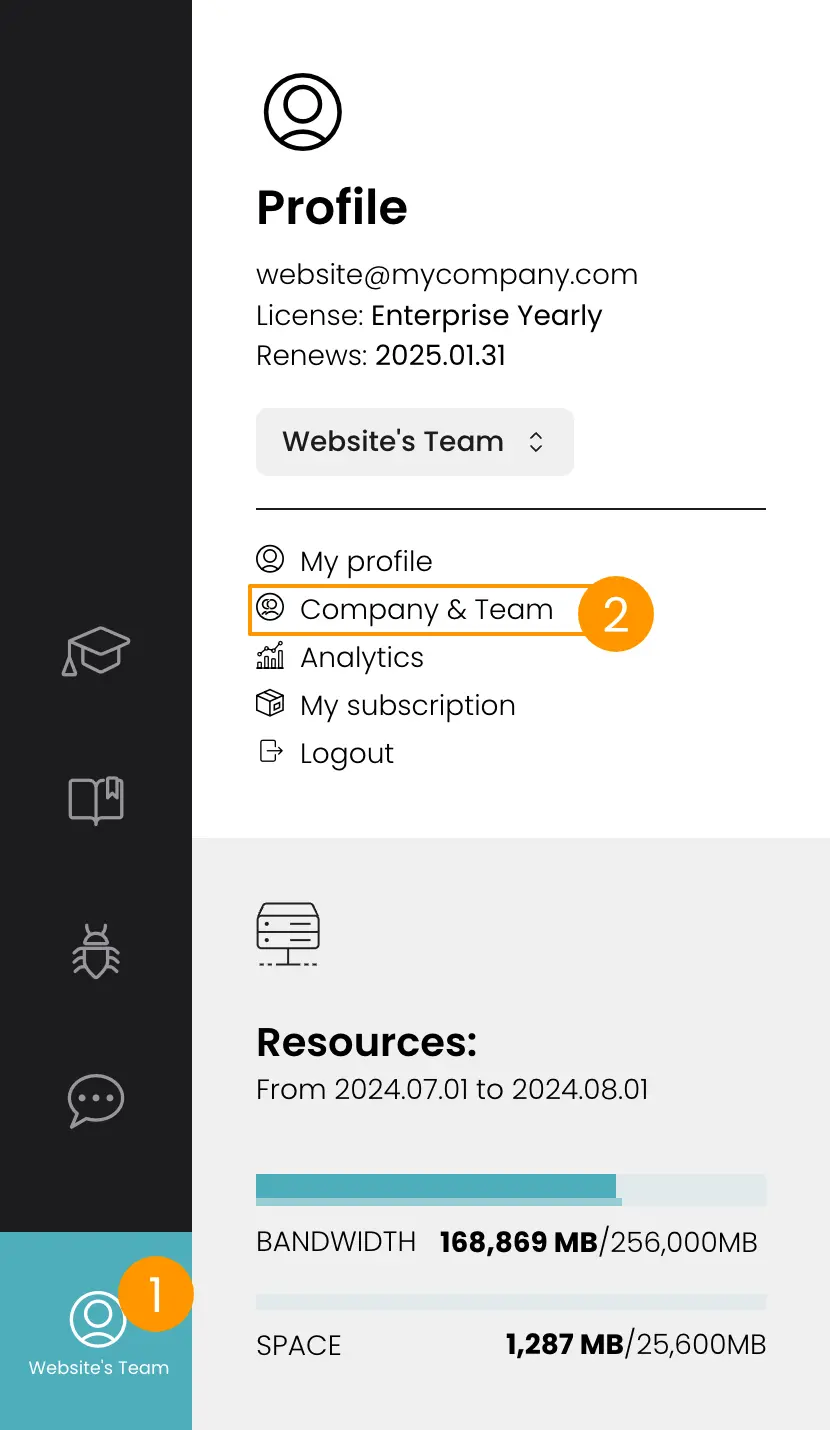
General Information
In this section, you can see who is the Account Owner 1.
Below you can set your home page url 2. This URL can be displayed in the description of your products and as target of your customized logo.
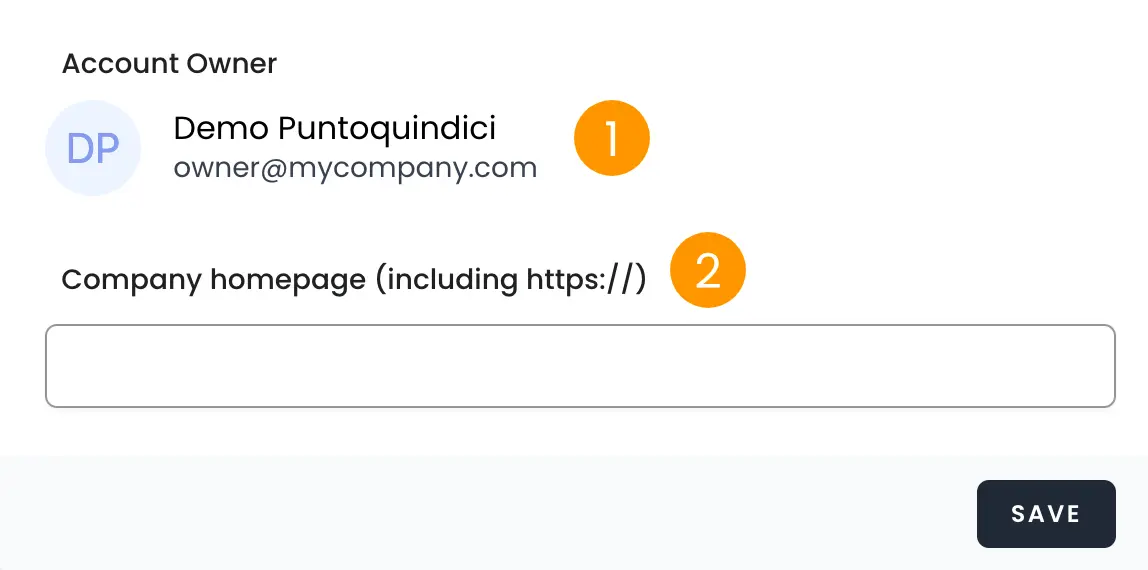
Subscription and Billing
Users can manage their subscription and billing details in this section.
Make sure to enter your contact and billing information before purchasing your subscription. This is required for correct VAT management and invoice emission.
Team Management
Users can manage their team members to enable collaboration. See Team - Multi user.
Custom Branding
You can set you custom logos in this section. See Custom logos.
By utilizing the Profile Page, users can efficiently manage their company settings, team members, and branding preferences to enhance their My AR Studio experience.